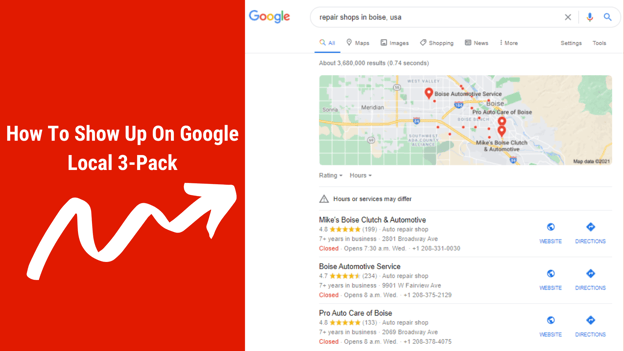
What is Google Local 3-Pack? If you type ‘Auto Repair Shops’ in Google right now, you’ll get a list of auto repair shops in your area. The three businesses you see first accompanied by a map in the search results are called Local 3-Pack.
In the Local 3-Pack you can see the most important details about the shop like where they are located, their hours of operation, online reviews and their website.
Why Does It Matter If My Auto Repair Shop Is On The Google Local 3-Pack Or Not?
The main reason you want your shop to be on the Google Local 3-Pack is to generate more business. The higher you rank, the more likely people will visit your shop which means increase in your average repair order revenue.
Think about it, when you look for restaurants in your area, do you care to check the restaurants that are listed 6th, 7th and beyond? I hear a ‘No’ and that’s exactly how your customers are too.
What Can I Do To Get My Shop on the Google Local 3-Pack
1. Manage your Google My Business (GMB) ProfileGoogle Local 3-Pack shows results from Google My Business Page. Therefore it is necessary for you to optimize your Google listing. All you have to do is:
- Set up your Google My Business listing (if you don’t have one already).
- Update business details. Make sure your NAP (Business Name, Address and Phone No) are correct and is consistent with all other business listings on Bing, Yahoo, Facebook, etc...
- Add images of your auto repair shop, your techs, service writers, and happy customers. However, please don’t use any stock photos. Google does not like that.
- Add company description - Company description is a summary that appears when a user searches for your auto repair shop. In 170 characters you need to tell your story, the auto repair services you offer, the types of vehicles you service, etc. You can subtly add your keywords here too like brake repair, oil change, engine repair, preventative maintenance etc.
- Post news, updates, and special offers - If like many of our customers offering discounts on oil changes is one of your most successful promotional strategies, you need to promote that on Google too. You can promote 10 unique offers at a time on your GMB page. Follow these steps to create welcome offers and other special offers on your Google profile.
- Get More 5-Star Reviews
People not only search for “auto repair shops” near them but probably the “best auto repair shop”. So, when a user types in “best auto repair shop,” Google will show the top three auto repair shops with a star rating of 4 or above. So even if your shop is closer to the searcher it won’t come up on the Google Local 3-Pack if you have a 3.9 rating on your GMB page.
- Embed a Google Map on your Website
Embedding a Google map is just another way of telling Google that your auto repair shop is located where your Google listing says it is. Make sure that the address on your website is the same (exactly same) as it’s in on your GMB page.
To embed a Google Map on your website, search for your business name in Google Maps. On your GMB listing page, click on “Share” and select the “Embed a map” tab. Copy and paste the link on your website’s ‘Contact Us’ page.
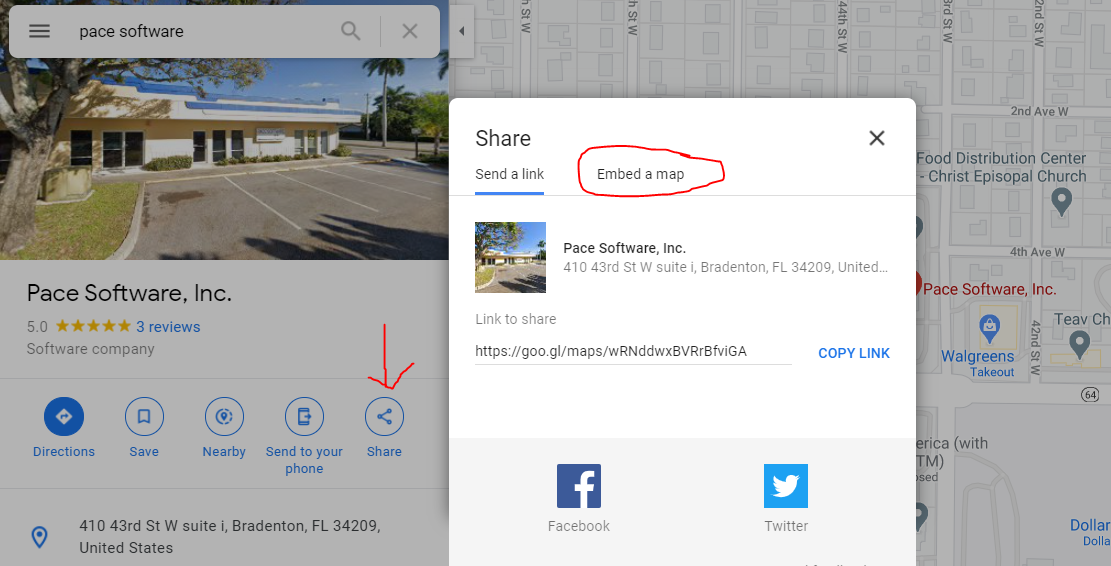
If you need help with improving your local search rankings, please book some time on Chris Laub's calendar here or call right away (800)-336-1615.
Along with an ‘All-in-One’ Auto Repair Software, Pace provides a full spectrum of digital marketing services, including: Local Search Engine Optimization (SEO), Web SEO, Search Engine Marketing (SEM), online reputation management, and social media marketing that will help you put your shop on the Google Local 3-Pack.
