%20Listing.png?width=761&name=How%20to%20set%20up%20your%20Google%20My%20Business%20(GMB)%20Listing.png)
Note: It’s super easy to set up your GMB listing and will only take you a few minutes.
Firstly, why do you need a GMB listing?
When you are looking at a restaurant to go to this weekend, searching for the ‘best’ salon to get a haircut at, or exploring a nice bakery to get nut-free treats for your kid’s daycare -- what do you do?
You go to Google, right? It’s not just you. Your customers do the same thing too. No wonder “Auto repair shops near me” searches have increased drastically.
Here’s a fun fact - 88% of consumers who do a local search on their smartphone visit or call a store within a day? In fact, nearly 46% of all Google searches are seeking local information. This just shows how much your auto repair shop can benefit by appearing on Google search.
You should therefore take advantage of the free and easy-to-use GMB listing to manage your online presence across Google, including Search and Maps.
Simply follow these steps to set up a GMB listing for your auto repair shop:
Step 1 - Log in to the Google Account you want to associate your auto repair shop with.
If you don’t have a Google account, visit google.com/accounts, create a new account to manage your business.
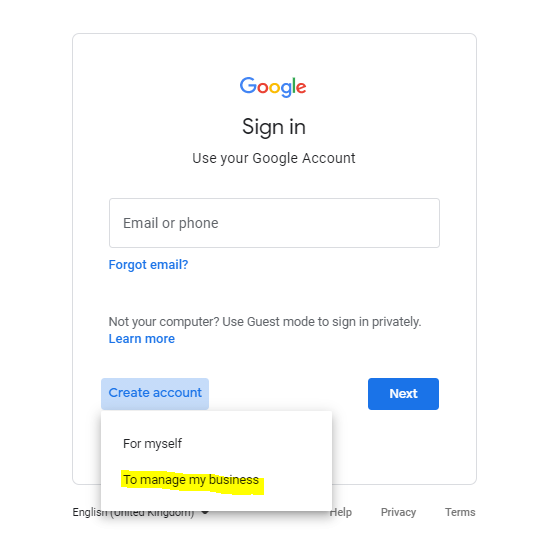
Step 2 - Go to google.com/business
Click Manage Now
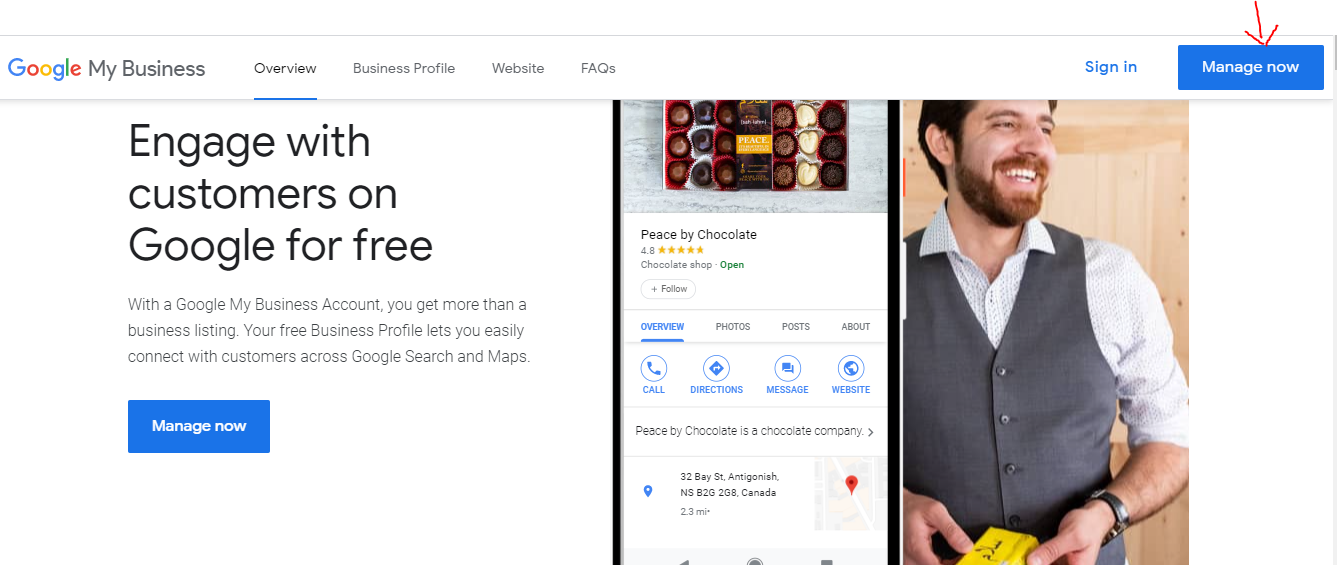
Step 3 - Enter your business name
Go ahead and type your business name. If your business name does pop up like ours below, click on it. This helps in avoiding duplicate listings.
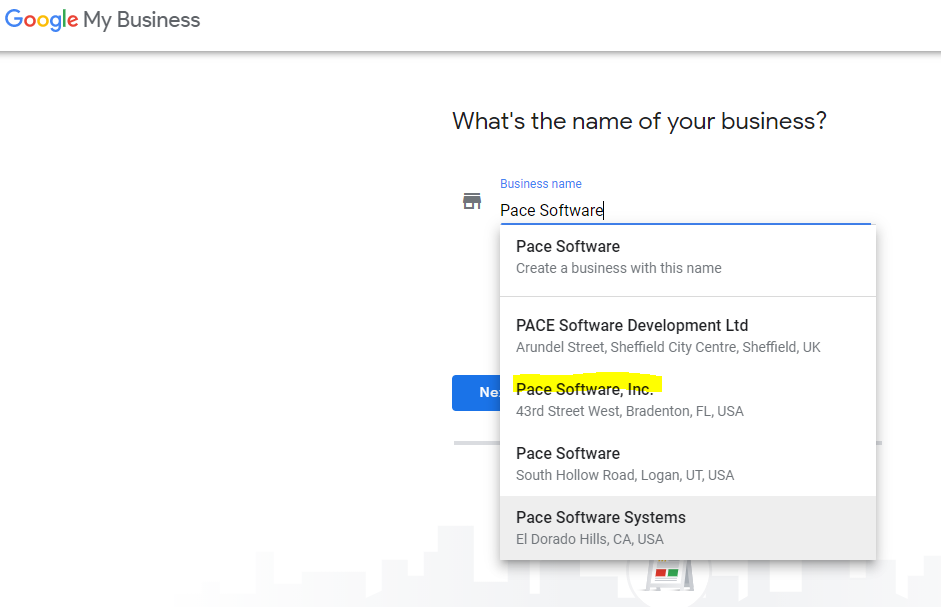
If your shop name does not appear, on the pop-up list, click "create a new business" with this name.
Step 4 - Enter your business address
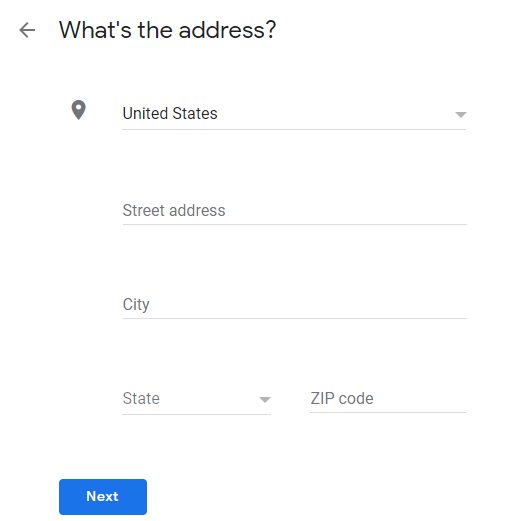
Step 5 - Choose the category that fits your business best
Choosing your primary category is critical as it dictates where and when you will show up on Google searches. If you don’t sell tires and only do automotive repair services, choose “auto repair shop” as your primary category. You can also modify this later.
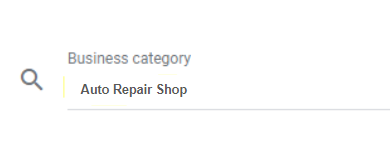
Step 6 - Add your phone number and website
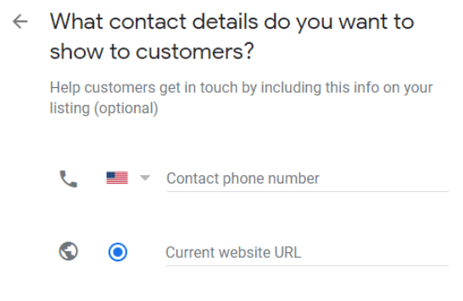
Be sure that you use the exact same URL structure of your website on Google and other online listings like Yelp, Apple, YellowPages, Yahoo, Merchant Circle, etc.
This simply means if your website is https://bestautorepairshop.com don’t use https://www.bestautorepairshop.com.
Step 7- You need to verify your business
In order to fully manage and represent your shop on Google, you'll need to confirm that it's yours. While there are other ways to verify your business like through email and phone, Postcard verification is the most used and is available to all businesses.
With postcard verification, a postcard will be mailed with the verification code to the business address you mentioned earlier. Don't edit your business name, address, phone, website or any other field after requesting a code as that might delay the process.
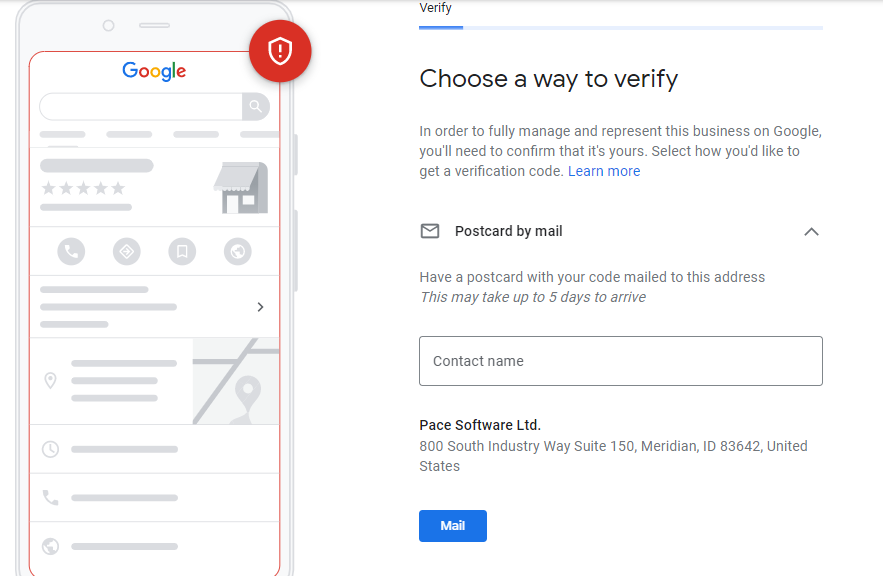
The mail should reach you within 5 days. Once received, please enter the code into your GMB account to verify your business.
And all done... You now have your GMB listing all setup.
Improve your local search rankings with Pace Digital.
Setting up your GMB profile is the first step of your local SEO strategy.
As the auto repair industry operates in a highly competitive market with dealers performing the same services like brake repair, oil change, engine repair, inspection, and preventative maintenance, etc. at similar price points, you need to optimize your GMB listing and website to stand out.
If you need help with improving your local search rankings, please book some time on Chris Laub's calendar here or call right away (800)-336-1615.
Along with an ‘All-in-One’ Auto Repair Software, Pace provides a full spectrum of digital marketing services, including Local Search Engine Optimization (SEO), Web SEO, Search Engine Marketing (SEM), listings management, online reputation management, and social media marketing that will help you put your shop on Google maps and searches.
